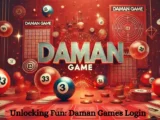TNEA Login: Complete Guide to Tamil Nadu Engineering Admissions
October 16, 2024The Tamil Nadu Engineering Admissions (TNEA Login) process is a gateway for thousands of students to secure admission to top engineering colleges in Tamil Nadu. One of the most crucial aspects of this process is the TNEA login system, which allows students to register, submit applications, check results, and participate in the counseling process. In this comprehensive guide, we will dive deep into the TNEA login system, its functionalities, step-by-step processes, and how students can leverage it to ensure a smooth admission process.
Introduction to TNEA and Its Importance
Tamil Nadu Engineering Admissions (TNEA) is the single-window counseling system through which students across Tamil Nadu can apply for admission to engineering colleges. Managed by the Directorate of Technical Education (DoTE), Tamil Nadu, TNEA is the most important process for aspirants who want to pursue engineering at prestigious institutions in the state.
While the TNEA process itself involves multiple steps, including application submission, document verification, and counseling, the TNEA login system serves as the backbone of the entire process. Every candidate must familiarize themselves with the TNEA login platform to navigate the process seamlessly.
What Is TNEA Login?
The TNEA login is a personalized portal that provides access to all the essential components of the Tamil Nadu Engineering Admissions process. From registering for the admission process to checking rank lists and receiving seat allotment details, the TNEA login is an indispensable tool for any aspiring engineering student.
Each candidate needs to create a unique account on the TNEA portal using their personal details. Once registered, students can use their TNEA login credentials (application number and password) to access their account at any time.
How to Register for TNEA Login?
To begin the admission journey, every student must first register on the TNEA portal. This process is simple, but it’s essential to ensure you meet the eligibility criteria and have all necessary documents ready before starting the registration.
1. Eligibility Criteria for TNEA Registration
Before diving into the registration process, it’s important to ensure that you meet the basic eligibility requirements:
- Nationality: The candidate should be an Indian citizen.
- Domicile: The student must have studied in Tamil Nadu or possess a Tamil Nadu native certificate.
- Educational Qualification: Candidates must have completed Class 12 (or equivalent) with Mathematics, Physics, and Chemistry.
- Minimum Marks Requirement: A general category student must have a minimum aggregate of 50%, while reserved categories have relaxed criteria.
2. Documents Required for TNEA Registration
Here is a list of documents that candidates must keep handy during the TNEA registration process:
- Class 10 and 12 mark sheets
- Transfer certificate
- Community certificate (if applicable)
- Nativity certificate (if required)
- Passport-sized photograph
- Aadhaar card or any other valid ID proof
Step-by-Step Guide to Creating TNEA Login Account
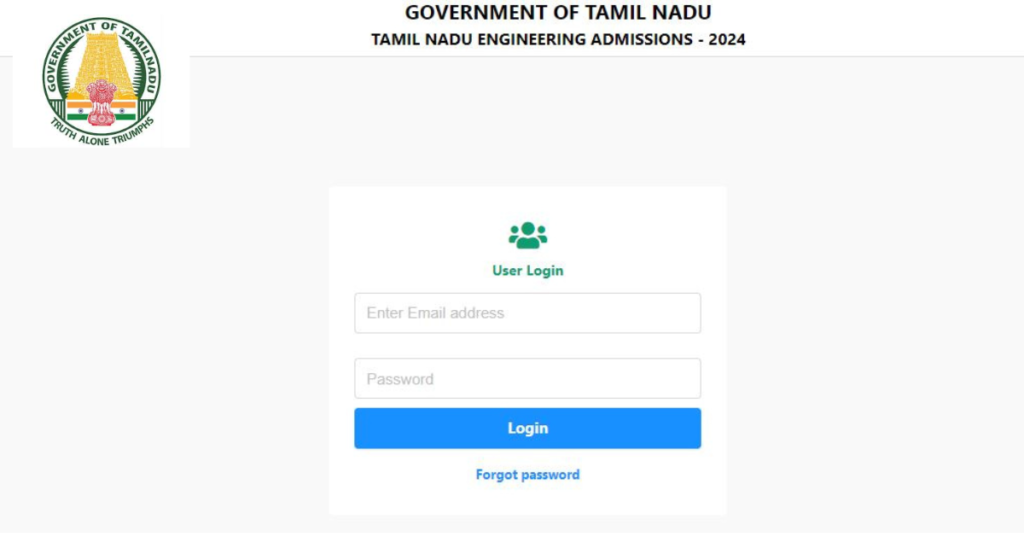
- Visit the Official TNEA Portal: Start by visiting the official TNEA website (www.tneaonline.org).
- Click on “New User Registration”: On the homepage, click the registration link to begin.
- Fill in Personal Details: Enter your full name, email ID, mobile number, and other required personal information.
- Create a Password: Choose a strong password that you will use for future logins. Make sure it is secure.
- Verify Email and Mobile Number: An OTP will be sent to your registered mobile and email for verification.
- Submit and Complete Registration: Once verified, you will receive a unique TNEA application number.
With this, your TNEA login account will be activated, and you can start using the portal.
Features of the TNEA Login Dashboard
Once you log in, the TNEA dashboard offers various features:
- Application Form: Complete your application form by entering academic details.
- Payment of Fees: Pay the required application fee using online payment methods.
- Counseling Participation: Participate in the counseling process, view available seats, and make your college selections.
- Rank Card and Results: Check your rank list and results based on merit.
Also Read : BRBN AC Login | 21K School Login | APCOS Login
TNEA Login for Counseling and Seat Allotment
The TNEA counseling process is critical for seat allocation in engineering colleges. The TNEA login portal plays a major role here as well.
1. Counseling Process
Students use their TNEA login credentials to register for counseling. Based on their ranks, students are grouped for counseling sessions.
2. Choice Locking
Once you log in to the portal, you will be asked to select your preferred colleges and engineering branches. It is crucial to carefully prioritize your choices before locking them in the system.
3. Seat Allotment Process
The allotment is done based on rank, category, and availability of seats. Once a seat is allotted, candidates will receive the confirmation via their login account. You can either accept the seat or opt for further rounds of counseling if you’re unsatisfied with the allotment.
Forgot TNEA Login Credentials?
If you forget your TNEA login credentials, don’t panic! Recovering your password or application number is straightforward.
Steps to Recover Your TNEA Password
- Visit the official TNEA portal and click on the “Forgot Password” option.
- Enter your registered email ID.
- An OTP will be sent to your email. Use this to reset your password.
Retrieving TNEA Application Number
In case you’ve forgotten your application number, log in using your registered mobile number or email ID. You’ll receive your application number via email or SMS.
Common Issues Faced with TNEA Login and How to Resolve Them
Some candidates face difficulties while logging in, especially due to incorrect credentials or server issues. Here’s how to troubleshoot common issues:
- Incorrect Password: Use the “Forgot Password” option to reset it.
- Server Down: Wait a few minutes and try again, as the server might be busy.
- Browser Compatibility: Ensure you’re using an updated browser to access the portal without glitches.
How to Check Your TNEA Rank Using the TNEA Login?
After the registration and evaluation processes, the rank list is published on the official portal. Here’s how to check your rank:
- Log in to the TNEA portal using your credentials.
- Go to the ‘Rank List’ section.
- Enter your application number.
- Your rank will be displayed on the screen along with your category rank.
Importance of TNEA Login for Document Verification
Document verification is an essential part of the admission process. Using the TNEA login portal, students can upload their scanned documents and track their verification status. Once verified, students are allowed to proceed with the counseling.
TNEA Login: Key Dates to Remember
Make sure to note these important dates:
- Start of Online Registration: Typically in May or June.
- Last Date for Registration: Usually the second week of July.
- Rank List Announcement: Around the first week of August.
- Counseling Dates: From mid-August to September.
Security Tips for Safeguarding Your TNEA Login Information
Since the TNEA login holds critical information regarding your admission, it is important to follow these tips:
- Use a strong, unique password and change it periodically.
- Avoid sharing your credentials with anyone.
- Ensure you always log out from public computers after use.
Mobile Access to TNEA Login
The TNEA login portal is also mobile-friendly, allowing students to complete their application and check updates via their smartphones. However, it’s recommended to use a desktop or laptop for a smoother experience, especially when uploading documents.
Also Read : Amity Online Login | Practo Login | MIS OneSchoolSuite.com Login
Conclusion
The TNEA login system is an essential tool that facilitates the entire Tamil Nadu engineering admissions process. From registration to seat allotment, it’s the central hub for students to manage their applications and ensure they don’t miss out on any important updates. By understanding the system and keeping track of the crucial steps, students can navigate the admissions process confidently.